Whether it's a website redesign or a website creation, the journey from "I want a website" to "I have a website that suits my needs" can seem arduous.
5 steps to design a successful website
Contents
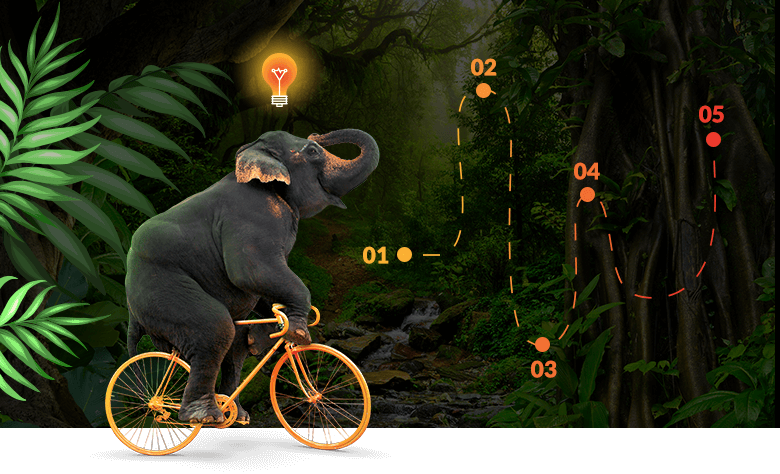
Where do I start to ensure the success of my website?
1-Define your project needs
The upfront work is THE factor that will help you design a successful website.
Although it may seem like a long process because you are anxious to get started, this step should be part of any good web project. This is how you will be able to identify :
- The objective of your web project
- Will influence the structure, design and functionality of the site
- The target clientele
- Will have an impact on content creation, design and navigation
- Technical requirements and functionalities
- Determine the technology to be used for your site
- Your needs in terms of statistics
- Will influence the tracking plan of your site, the configuration of your Analytics and Google Tag Manager accounts among others
- The strengths and weaknesses of your competitors
- Give good ideas of what to do and what not to do
- The budget you can spend on your website project
- Guide your choices and priorities
- The resources available to set up the site and to keep it alive after it goes online
- Ensure that you are not overwhelmed by the maintenance of your site
- The risks or elements that could prevent the success of your project and the legal issues
- Allow you to be well prepared to avoid them or to face them if necessary
- The ideal date for going online
- Will not hurt your profitability if there are promotions or highlights to consider.
2-How to proceed?

Here are some guidelines to help you define your needs for the realization of your website:
- Make a short list of your expectations for the project
- Meet with some of your clients, ask them questions
- List your concerns
- Note any technical limitations or risks associated with your project
- Choose 3 sites you like and 3 sites you don't like
- If you have reports to do, include the performance indicators that will help you do them.
3- Who to ask for help?
Some experts can help you with this important step. Business analysts, data scientists and web strategists can accompany you throughout the process. You can contact us to learn more about our support services.
How to structure yourself?
At the end of step 1, you will have a clear idea of what you and your users want from your site.
You are ready to structure your project! This step is usually done in close collaboration with your web design team.
1- Establish the project plan
The project plan summarizes the objectives, requirements, expectations, constraints, and risks that were established in Step 1 to ensure that all members of the implementation team understand them.
Then, the definition of roles and responsibilities between the various stakeholders is established. This sharing of tasks is essential to the smooth running of the project. If everyone knows their role and their impact on the project, everyone will work in cohesion, which will contribute to the success of your web project.
The project plan will also detail all the tasks to be completed and the sequence of completion in a schedule to ensure the project is ready on time. At this point, you may choose to break the project down into different phases to increase the speed of completion.
2-Architecture and functional models
Using the functional requirements, the structure of the website (tree structure) and the navigation thread will be established.
Sketches of the website (functional models or wireframes) will then be produced to detail each page and its content.
From these outlines, the content plan (a list of all the content needed to build the website) will be produced. Gathering the necessary content is often time consuming, especially for multilingual sites or sites with many products for sale, which is why we produce the content plan as early as possible in our web design process.
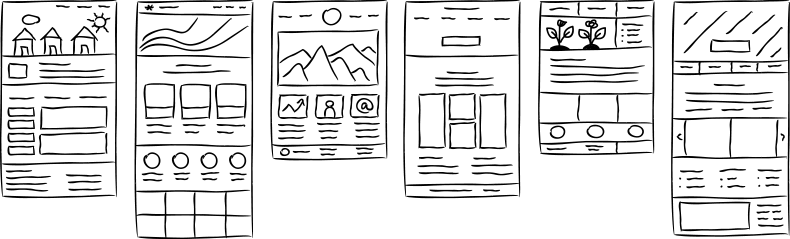
3- Who to ask for help?
Business analysts, UX experts, web strategists, project managers and consultants can help you with this step.
Contact us if you need support.
3-What are the deliverables?
At the end of this step, you will have:
- Project plan, including timeline
- The tree structure
- Functional mock-ups
- The first draft of the content plan
What will my site look like?
1-The design of the website
Finally, you will be able to see what your website will look like! Using the functional mock-ups and the project plan, the designers will create the visual of the website. This step is often the most popular with clients.
You will first receive the home page to validate the style. Then, all the other pages will be declined on this style, as well as the designs for the mobile.
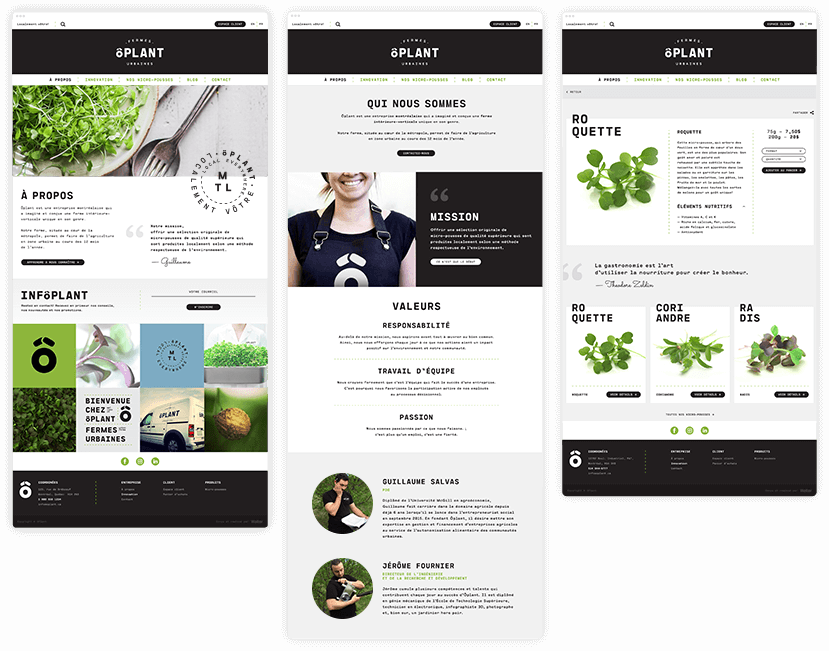
2- Who to ask for help?
- Web/UX Designer
- Art Director
3-What are the deliverables?
- All visual models of your project.
The programming of the website
Once the designs are approved and the content plan is mostly completed, the programming is launched.
This one usually goes like this:
- Programmers code the site or part of the site for the given deliverable
- A demo link (test link) is created
- Walter's team tests the site and makes adjustments
- When the link is ready, it is presented to the client
- The customer makes his tests and requests for adjustments
- The demo link is finalized with the integration of the last contents and modifications.
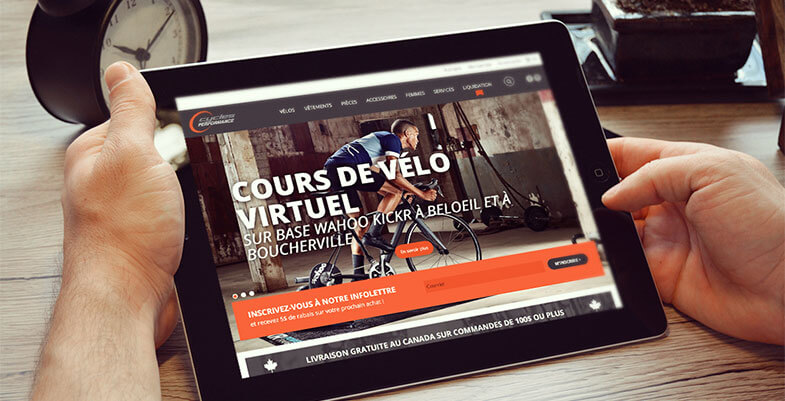
Testing and adjusting can create confusion in the project. To avoid this, it is advisable to make change requests in stages and to submit all changes clearly stated at each stage.
The setting on line and the maintenance of the web site
Once the site is ready, the team proceeds to the launch of the website. This marks the end of the design phase of the web project, but ideally, it also marks the beginning of the maintenance and improvement phase.
Indeed, we believe that a site can only be considered "finished" if it is removed from the web. Otherwise, it is important to improve it and add content to keep it alive and ensure a good positioning on the various search engines as well as the satisfaction of your customers.
Shortly after going live, we recommend that you take a step back to determine what went well and what didn't work so well in the course of your project, in order to learn from it for the next time.
1-After going online, you should plan to :
- Promote the website
- Collecting comments from Internet users
- Measure site performance
- Make improvements where appropriate
- Update the contents and maintenance of the site
- Plan the second phase of the project, if required.
2- Who to ask for help?
- Webmasters/editors
- Analysts
- Web Marketers
3-What are the deliverables?
- Post mortem of the project
- List of improvements
- Content plan for dynamic sections (blog, products, media)
- Return to step 1 if there is another phase
Some final tips
With more than 100 websites under our belt, we offer you a few tips from our experience.
1-Don't neglect the analysis of your needs and your target customers.
You and the web design team will refer to them throughout the project. The clearer your needs are, the more likely it is that your site will meet your expectations. There is no harm in saying what you want, quite the contrary!
2-Set aside time to gather your content or ask for help
Preparing the texts, images and populating the databases is one of the most difficult parts of the project. Set aside a few hours a week, from the beginning of the project, to gather your materials or surround yourself with a team that can help you.
3-A site is never finished, you have to get used to this idea
A website is a dynamic and living tool that helps attract consumers and generate sales. In this sense, a website can always improve and must evolve with the market it is part of. The worst mistake is to put your site online and not work on it until the next complete redesign.
4-Don't assume you know what users are doing
One of the strengths of the web is that it is possible to measure results and quickly question your consumers. Take advantage of this to get to know them and to observe their behaviors, these clues will help you optimize your site for maximum conversion.
5-Automate everything that can be automated
Maintaining an effective website and online campaigns requires a lot of time and energy. Reduce time wasting by automating the processes that can be automated (sending newsletters, reminders, inventory updates, etc.).
Now you know everything! We'll go into more detail on all the topics covered here in more detailed articles on each of them. Follow us on Facebook to see our posts and web tips.

