Running a contest on Facebook is a great way to grow your audience and drive traffic to your page. If you're thinking about it, but don't know how to go about it, read the 9 steps below and you'll be set!
How to organize a contest on Facebook in 9 steps
Contents
THE STEPS
Understand the rules (and comply with them)
The giant Facebook allows Pages to run contests, as long as they follow the general rules in their contest guide
Since rules change frequently, it is important to review current policies before proceeding.
As per the last update of the usage policies in April 2018:
- You cannot ask people to identify a friend to enter the contest.
- You cannot ask people to share the contest on their personal Facebook page to enter the contest.
- You cannot ask people to like your page to enter the contest.
- You can't ask people to put the contest photo on the cover to enter.
Please note that the Law on publicity contests established by the Régie des alcools, des courses et des jeux du Québec is also to be considered when you administer a Facebook contest.
Choosing the best time to hold your contest

While there is no hard and fast rule as to when is the best time to run a contest on your page, we recommend waiting until you have an audience of a certain size to get some traction.
We consider that from 200-300 "likes" on your page, your contest will have a viral effect.
If you're not there yet, the key to growing your audience is to be active on the network on a consistent basis. You can also promote your Facebook page on your website, in your newsletter and on your other social platforms.
To learn how to build your own social media strategy, refer to our guide here!
Take advantage of an event
Facebook contests are most successful when they are linked to an event.
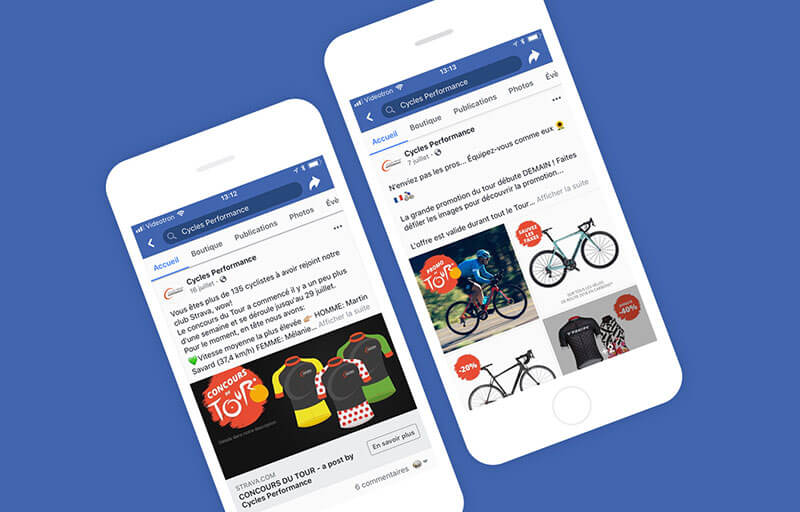
For example, for our client Cycles Performance, a bike store, we organized a contest during the Tour de France.
There are all kinds of moments to organize a Facebook contest. Here are some of them:
- When you reach an important milestone in the number of "likes" on your page: 1000, 5000, 10 000 subscribers.
- Seasonal events: beginning of summer, back to school, spring, Mother's Day, Father's Day, Valentine's Day, end of year parties, etc.
- During events specifically related to your field of activity: Cycles Performance with the Tour de France.
Set clear goals

Before setting up your contest, determine the objective(s) you want to achieve with this activity. The way to participate and the prize will be chosen according to this objective.
Let's say your goal is to increase traffic in your physical store. You could ask your fans to post a photo of themselves at a specific location in your store to participate.
Your focus may change from competition to competition, depending on your business needs.
To determine what your goal will be, look to the benefits listed below:
- Increase your number of subscribers
- Promote your company
- Increase the engagement and interaction rate of your Facebook followers
- Increase the number of subscribers to your newsletter
- Increase your online sales
- Retain your current customers
Choose the type of competition
Now, what kind of contest will you run? As long as you follow the terms of Facebook's user policies, you can run any contest you can imagine!
The most popular types of competitions are:
- Draws among the comments or "likes" of a publication
- Comment on your favorite item to win" survey followed by a draw
- Creative contest where you choose the winner (best photo, create images, write texts, create a look...)
Write clearly how to enter the contest. Rules that are too complicated may turn away potential participants.
Under the current Facebook Terms of Service, you may require fans to perform the actions below to participate:
- Like the publication
- Leave a comment
- Like and leave a comment on the publication
- Create a description for this image (better known as "caption this")
- Fill in the missing words in a sentence
- Publish a photo
Again, these are just examples. Feel free to use your imagination to create contests that your fans will love.
Choose a price that has meaning and value
Choose a prize that is in line with the time, the type of contest, your organization, your message or your objective. Most importantly, choose a prize that will appeal to your target customer (rather than something that appeals to the general public). An example of a poor prize choice would be to offer a GoPro camera or an iPad to the winner(s) of your contest. It's a safe bet that you'll get many entries. However, they may well have been attracted to your prize and not your brand. So your contest will not attract real potential customers.
Do you have a restaurant? Offer a meal for two.
You have a beauty salon? Offer a treatment.
You understand the principle!
Be transparent
After you tell people how to participate in your publication, don't forget to include the terms of participation.
The terms and conditions of participation include: the deadline to participate in the contest, the eligibility requirements to participate (age, geolocation...), the terms and conditions for choosing the winners and the terms and conditions for awarding prizes.
When the prize is important (a trip, an expensive object...), we advise you to organize your contest over a longer period of time.
As for geolocation, for a local business, it's probably more beneficial to have a fan win in the area.
Be attractive
You will definitely need a nice image of your prize for the contest. You want to attract attention so that the current or potential customer will stop by your post among the many posts in their news feed.
You may need to use a graphic design service to make the contest represent you. Add your logo, your colors and an overall design that fits your brand image.
You decide to create your own image? Fantastic. If you don't have Photoshop, use a free image creation software like Canva

In case you plan to monetize your post to achieve a larger reach, your image should not contain more than 20% text. You can import your image into the hyperlink in the previous sentence to test if the amount of text is too much to make it an ad.
Also make sure your image is mobile friendly. If the font is too small, it may not be readable on a cell phone. The size of the image should also be considered (will the entire image be visible from a mobile device?).
Be direct
You are almost there!
All you have to do is create your contest publication! Use a tone that matches your company's image.
Keep it simple and concise. Users like it when the way to participate is clearly indicated in a numbered list.
Publish
All you have to do is publish your contest, wouhou!
Ask your employees to share the post on their personal page to start the viral effect, do the same.
Do not hesitate to promote your publication to attract potential customers.
Facebook contests have only benefits! Don't hesitate to get started and organize your first contest. Above all, be creative and think outside the box! Take inspiration from your customers to choose the type of contest and the prizes.
Enjoy the contest!

