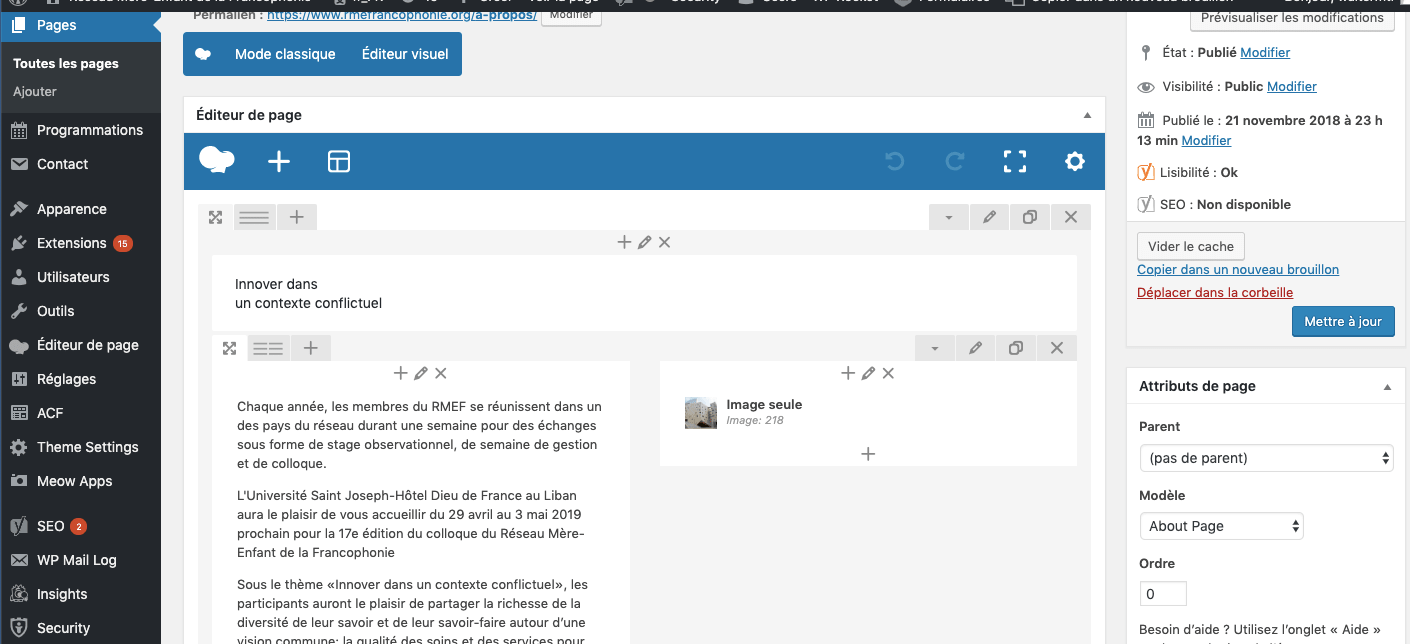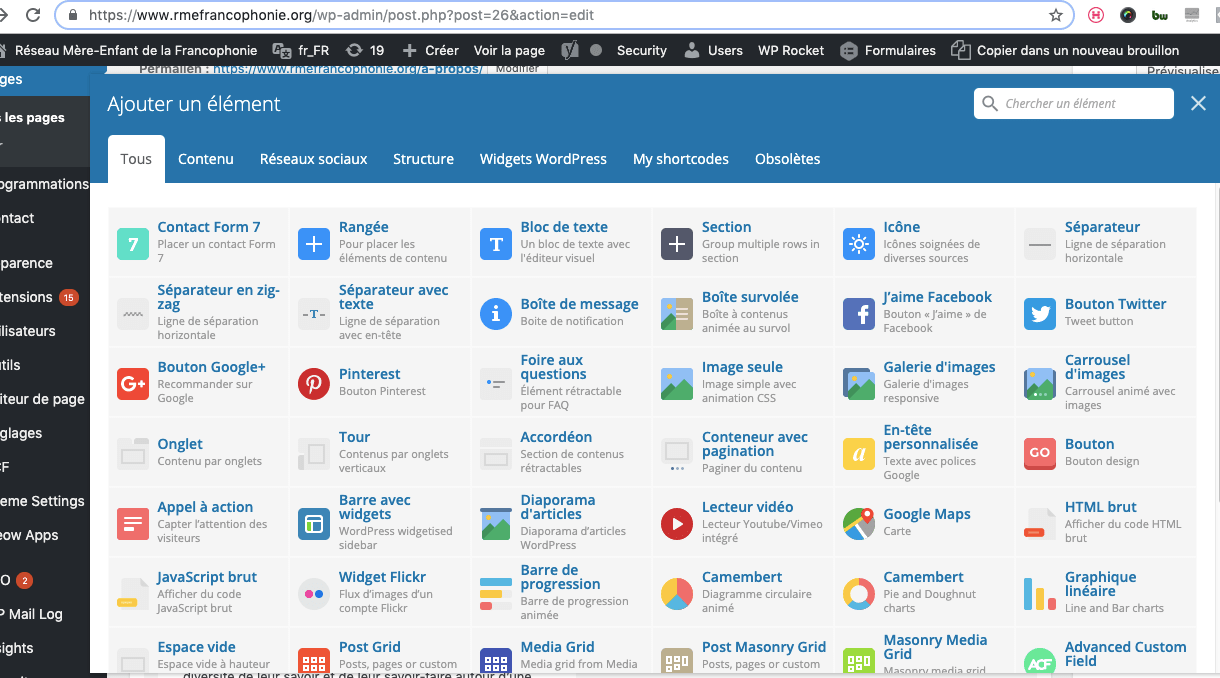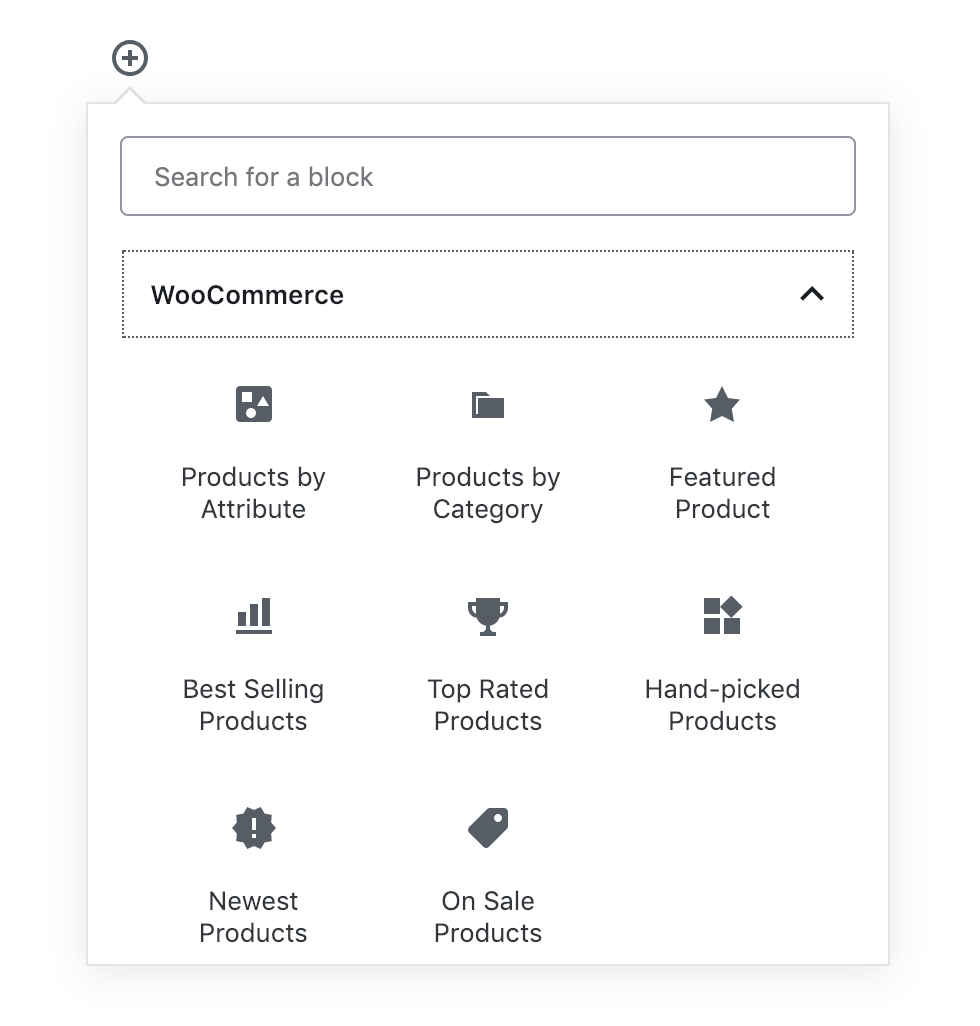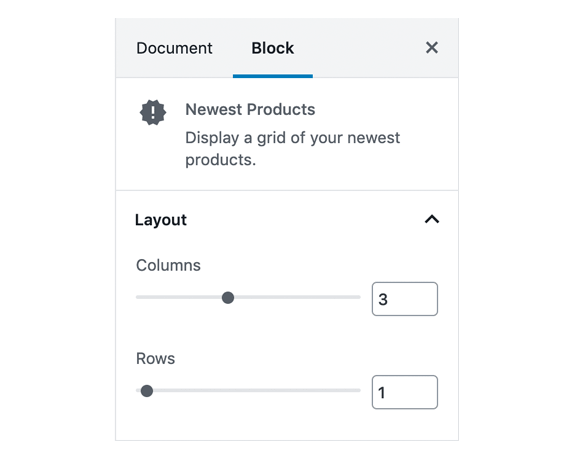The very model of Woocommerce means that updates are constantly being developed. Indeed, Woocommerce, just like WordPress, is an open source platform. This means that the company makes its code available to the community so that it can help improve its product or design derivative products that complement its offer.
The company has hundreds of developers all over the world who are taking user feedback or developing improvements to the platform on their own initiative.
Due to the large amount of people working on Woocommerce and the company's open model, the updates available are numerous. On their company page we can see that there have been over 950 updates in just one week!
The advantage of this model is that problems and bugs are solved fairly quickly. The disadvantage is that updates are often required and it is sometimes difficult to find your way around. Indeed, it is legitimate to ask the question "Is the update necessary or beneficial for me?" before installing it.
Given the large number of updates available, it is necessary to understand the nomenclature of versions to find your way around.
Updates are often named as 3.2.6 or another series of three or four numbers.
If we wanted to summarize the whole thing to its simplest expression, we could see it like this: the more the modified number is on your left, the more the update is major. The first number, in our example 3, is the heart of the system, it is very rarely modified. It is the architecture itself of the platform. So if we went from Woocommerce 3 to 4, for example, we would do another full article!
If we go from 3.2 to 3.3 for example, it means that one or more important features of the website have been modified, improved. We speak then about an important update, which is the case for the update which is the subject of this article.
Finally, if we go from 3.3.6 to 3.3.7, for example, these are usually bug fixes or minor improvements. The update is minor, but can be very useful if we have a specific problem that can be solved by it.
Woocommerce being mainly loved for the ease offered to users to manage their content, the company wanted to push this aspect even further which is one of the reasons behind this version. The other major reason is to improve the speed of both online sites and the content management interface. Performance problems being often reported by users Woocommerce wanted to make major improvements on this side.
The new version mainly contains an improvement in content management by making available new blocks for displaying elements that previously required the installation of dedicated plug ins and a series of improvements that improve the speed of websites and their content management interface.
Sites using WordPress 5.0 or higher already have access to a block-based content management system called Gutenberg. That is to say that we create our page by adding dedicated blocks for the various elements. We can add a block with a carousel and insert our photos and put a text block underneath, then a block with a form, etc.
Many blocks were already available like: Paragraph, title, subtitle, quote, image, carousel, video, button. However, for transactional sites it was not possible to integrate products directly into the pages using the blocks. For example, to display the most popular products on a page, you had to install and configure a plug-in dedicated to this.
With the update, blocks to integrate products in the pages have been made available, these eight new blocks allow to:
- Insert products of a category
It is also possible to choose whether or not to show the price and description and to add a call to action element.
- Insert products from top sellers
It is also possible to add a filter by category on the displayed products.
- Insert manually selected products
- Insert the most recent products
- Insert products for sale
- Insert top rated products
- Insert products with a specific attribute
It is also possible to choose more than one attribute.
- Insert featured products
The page preview has also been improved in order to have a realistic preview before putting a page online.
The management of columns and rows has also been simplified and the way to order the elements within a block is now simplified.
For the past few years, speed problems were common on Woocommerce stores. Indeed, as soon as the site contained a large quantity of products with images or was connected to an inventory, our programming team had to show ingenuity to maintain an adequate performance.
New host, hosting combinations, script improvements, image optimization, many maneuvers were necessary. Nevertheless, the CMS remained sometimes slow which made their use less pleasant.
The good thing about the improvements made by the Woocommerce team is that they contribute as much to the speed of displaying the sites as the management in the CMS.
By improving the product lookup table it is now faster to display products when using filters or sorting options. This is both in the management interface and on the site seen by the user. Woocommerce claims that the loading time can be reduced by up to 62%.
This of course depends on where the products come from (connected to the inventory or not) and the weight of the images or videos in their description, but people who have tried the update say that the effect is noticeable although there is still room for improvement.
APIs are requests that the site sends or receives to allow the exchange of information between applications or systems. For example, if your online store is connected to an inventory it certainly uses an API or Webhooks. Based on the concept of APIs, webhooks allow the exchange of information in real time between applications. These connections can slow down the site that must send or receive information constantly. This is why inactive webhooks are now ignored on the whole site.
Caching is within browsers and allows them to "remember" the contents of websites so that they can be displayed more quickly if a user visits a given website multiple times. By caching the attribute information of products (attributes can be, color, size, specifications, etc) these can be displayed faster.
Finally, some modifications have been made in the content management system (CMS), mainly concerning the products.
It is now possible to modify or create more than one product at a time and improvements have been made to facilitate the search for products and product variations.
To upgrade, your site must be on Woocommerce 3.0 or newer, note that to take advantage of the new product blocks, you must have a version of Wordpess 5.0 or higher. If you are unsure whether or not you can upgrade, feel free to contact us and we will be happy to check for you.
To proceed with the update, a copy of your site will first be made to ensure that we can revert to the previous version if there are any issues. Once the copy is made, we will update your site in a test environment and test the entire site to make sure everything is working properly.
Testing is very important, because it is possible that some plug ins or extensions behave differently after an update. Sometimes it may be necessary to update or replace some extensions after a major update.
Once the tests are completed we will put the new site online and you will be able to enjoy the new features and improvements!
The amount of work required varies from one site to another depending on the amount of pages, products and extensions it contains.
Request an evaluation for your site update
A few bugs were reported following the update and have been fixed.
What generated the most grumbling was that Woocommerce added extension suggestions from their market place directly into the content management interface. So a user could be creating or editing a product and see an "ad" for an extension. Due to the large number of complaints from users, Woocommerce rolled out an update to mask the issue.
The other reported issues mainly concern the new block editor and product editing and have been resolved.
It is normal that a major update is accompanied by some bugs, but so far the reported errors have been fixed and it seems that the new version is soon mature enough to be installed without fear.
Considering the advantages of creating sales pages, landing pages, including products without installing plug ins and the gains for the speed of the site as well as the fact that several sites have already been migrated and major bugs have been solved, we recommend that you upgrade to the new version.
On May 7 (May 7, 2019) WordPress followed suit and released version 5.2 named Jaco in honor of Jazz musician Jaco Pastorius.
The update is mainly aimed at making it easier to detect and correct fatal errors. Among other things, there is an addition to the "Site health" section to give developers more details about errors and also to allow them to leave notes on the changes they have made to facilitate future maintenance.
WordPress will also be able to detect if your plugins are compatible with your version of PHP which will help reduce the number of compatibility errors.
As the version has been online for a short time, we are monitoring the comments on it and will share our recommendations on it shortly!
For more information about the changes, we recommend you read this article from WP Beginner.